Are you planning how to start a blog in 2024? In fact, millions of people have already started down this journey, so it is quite feasible. Perhaps you’re apprehensive because you believe it will be difficult or are concerned that no one will be interested in what you have to say.
I once stood exactly where you are now, with doubts and uncertainties. However, today, this blog has become my primary source of passive income – a reality I couldn’t have imagined just four years ago.
The good news? You’re not alone in your aspirations!
In this comprehensive guide, I’ll walk you through the process of launching the most popular type of blog – a self-hosted WordPress blog – in the right way.
Are you ready to get started? Let’s jump right in!
Introduction to the Way
Starting a blog as a profitable online business has become increasingly popular in recent years. With the rise of digital entrepreneurship, individuals are discovering that blogging is not only a creative outlet but also a way to generate income. Whether you are looking to share your passion for a specific subject, showcase your expertise, or simply express yourself creatively, starting a blog can be an exciting and rewarding venture.
Before we dive into the details of how to start a blog, let’s address some frequently asked questions about blogging.
What exactly is a blog?
A blog is a type of frequently updated website that contains posts (articles) about a specific subject and is typically run by an individual or small group. Blogs can cover various topics such as fashion, travel, food, technology, or any other niche that interests you.
Why you should start a blog?
Blogging provides an avenue for you to share your ideas and connect with like-minded individuals who have similar interests. It allows you to spend your time on something worthwhile and productive, even if you’re starting as a hobby blogger. Whether you have a talent for writing or want to showcase your photography skills, blogging offers endless possibilities for self-expression.
I have no technical experience, can I start blogging?
One common concern among beginners is the technical aspect of starting a blog. Many people assume that coding knowledge is necessary to create and maintain a website. However, this couldn’t be further from the truth. Thanks to user-friendly platforms like WordPress, anyone can start a blog without any technical experience. WordPress provides an intuitive interface that allows you to create and manage your website easily.
Can I make money with my blog?
The answer is yes! There are several ways to monetize your blog and turn it into a profitable venture.
You can engage in affiliate marketing by promoting products or services related to your niche and earning commissions on sales generated through your blog. Additionally, you can write sponsored posts where companies pay you to review their products or promote their brand. Another option is to sell digital products like ebooks or online courses.
If you prefer physical goods, you can set up an online store and sell merchandise related to your blog’s niche. As your blog grows in popularity, advertisers may also approach you to collaborate and promote their products or services.
How much does it cost to start a blog?
Starting a blog does involve some expenses, but they are relatively minimal compared to the potential returns. Your primary costs will include purchasing a domain name (around $10-$15 per year) and web hosting (approximately $25-$85 per year). These expenses cover the basic infrastructure needed to keep your blog accessible on the internet. Additionally, there may be optional costs for premium themes or plugins that enhance the functionality and design of your blog.
6 Steps to How to Start a Blog in 2024:
Disclosure: This post contains some affiliate links. If you purchase any service through these links, we may earn a commission at no cost to you.
STEP 1: Pick a “Perfect” Blog Topic
Choosing the right niche is a crucial step when starting a blog. It sets the foundation for your entire blogging journey and determines the direction of your content. To ensure success, there are several factors you should consider when choosing a niche.
Factors to consider when choosing a niche
- Identify your interests and passions: When selecting a niche, it’s important to choose something you are genuinely interested in and passionate about. Blogging requires dedication and perseverance, so having a genuine interest in your chosen topic will keep you motivated even during challenging times.
- Research popular blog niches: While it’s essential to choose a niche that aligns with your interests, it’s also worth considering popular blog niches that have the potential for profitability. Some of the most popular blog niches include lifestyle, fashion, travel, health and wellness, personal finance, and food.
- Analyze market demand: Before finalizing your niche, it’s crucial to assess its market demand. Conduct thorough research to understand if there is an audience for your chosen topic and if people are actively searching for information related to it. This will help ensure that you have a target audience who will be interested in reading your blog.
- Evaluate competition: Another factor to consider is the level of competition within your chosen niche. While healthy competition can indicate market viability, too much competition may make it difficult for new bloggers to establish themselves. Look for niches where you can bring a unique perspective or offer something different from existing blogs.
- Consider long-term sustainability: Lastly, think about the long-term sustainability of your chosen niche. Will it continue to be relevant in the future? Is there room for growth and expansion? Aim for a niche that has longevity and allows you to explore various subtopics within it.
By carefully considering these factors, you can choose a niche that aligns with both your interests and the market demand. Remember, selecting the right niche is the first step toward building a successful and profitable blog.
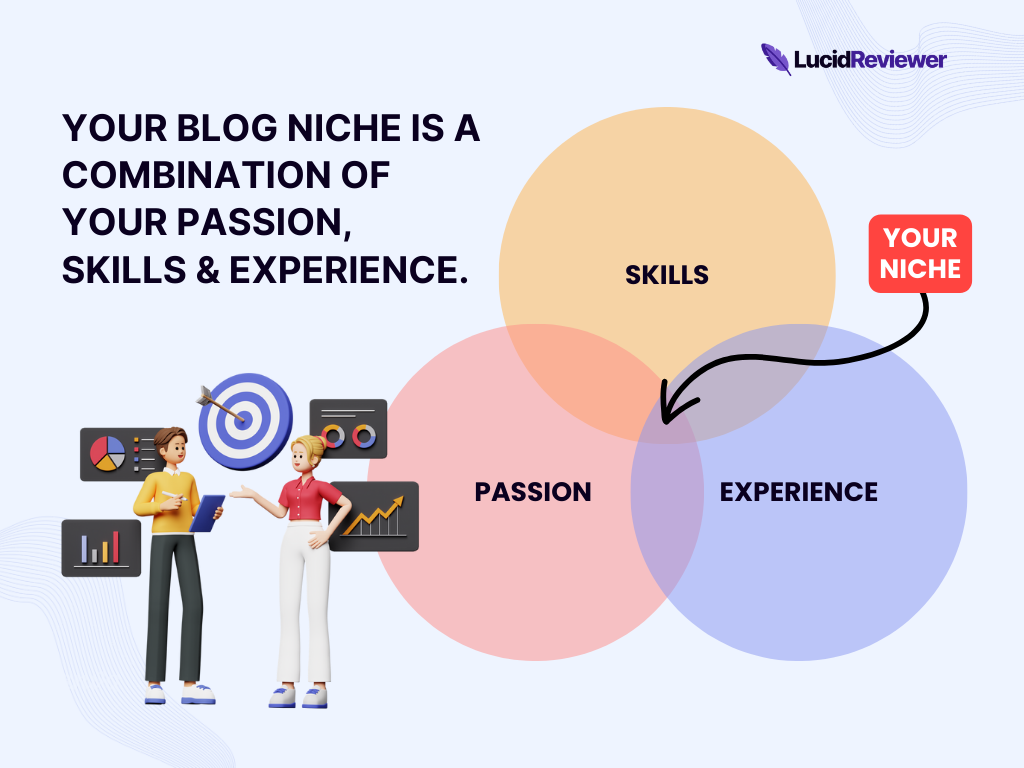
Here are some of the most popular blog niches that you may want to consider:
- Beauty and Fashion
- DIY and Crafts
- Health and Fitness
- Home Decor
- Education
- Food
- Travel
- Tech
- Parenting
- Lifestyle
- Finance
Don’t overthink it too much — simply choose something you love to talk about and learn as you go!
STEP 2: Selecting a Blogging Platform
Selecting the right blogging platform is crucial when starting a blog. Among the various options available, WordPress stands out as one of the most popular and highly recommended platforms. There are several advantages to using WordPress that make it an ideal choice for beginners.
User-friendly interface
WordPress makes it easy for even those with limited technical knowledge to navigate and manage their blog. The intuitive dashboard allows users to create and publish content effortlessly, without the need for coding or web development skills.
Customizable Themes and Plugins
WordPress provides a wide range of customizable themes and plugins. This allows bloggers to personalize the design and functionality of their websites according to their preferences and needs. Whether you want a clean and minimalist layout or a vibrant and visually appealing design, WordPress has countless options to choose from.
SEO-Friendly Features
Furthermore, WordPress is known for its SEO-friendly features. It offers built-in tools and plugins that help optimize your blog for search engines, improving its visibility and ranking in search results.
STEP 3: Finding the Best Hosting Provider
When it comes to starting a WordPress blog, choosing the right hosting provider is crucial for the success of your website. A reliable hosting service ensures that your blog is accessible to visitors at all times and provides the necessary resources for smooth performance.
How do you go about finding the best hosting provider for your blog?
- Identify Your Needs and Understand Different Types of Hosting
- Compare Pricing and Features with Your Budget
- Evaluate Uptime and Reliability
- Pay Attention to Security Features
- Review Customer Support and User Experience
By considering these factors and doing thorough research, you can find the best hosting provider for your WordPress blog. Remember that investing in a reliable hosting service is essential for ensuring optimal performance and success in the long run.
Good To Know
One web hosting service that stands out in terms of both pricing and features is Bluehost. They offer competitive pricing plans that cater to different needs and budgets. Their shared hosting plans start at just $2.95 per month, making them an affordable option for startups, bloggers, and small businesses.
Find Out More: Top 5 Tips for Choosing the Best Web Hosting Service
STEP 4: Setting Up the Website
Thankfully, Bluehost, an official WordPress recommended hosting provider, comes with great web hosting packages to start your WordPress blog seamlessly. Bluehost offers reliable and affordable hosting plans specifically designed for WordPress websites.
→ Click here to head over to Bluehost and hit the “Get Started Now” button

Mainly, they will offer you:
- Free Domain Name for the first year
- Free SSL Certificate included
- One-click WordPress installation
- 24/7 live expert support
- 30-day money-back guarantee
First, select the web hosting package you prefer. I recommend you select the basic package because it comes with everything you need when you’re just getting started.
If not, you can also select any other higher package if you want to start more than one blog. Or you can always upgrade your package later if you need to.
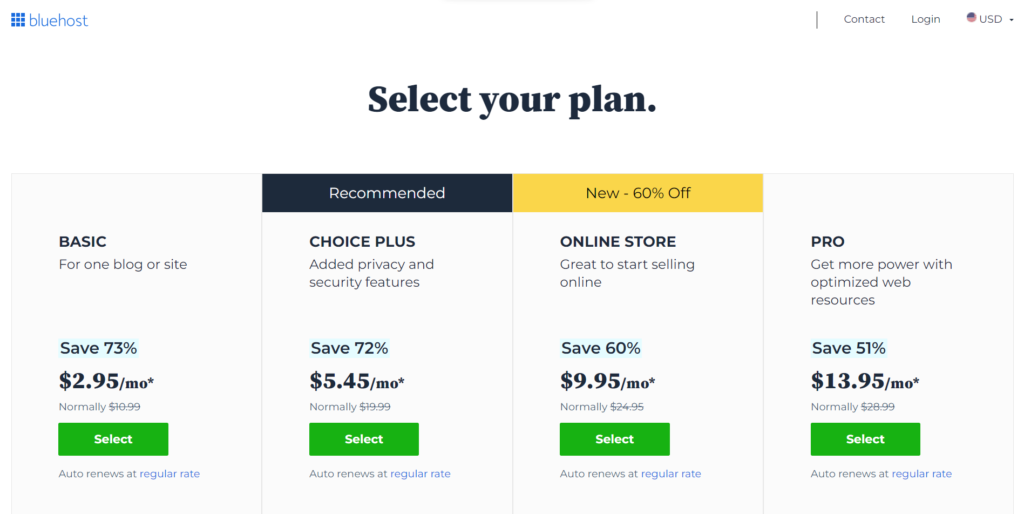
Once you have selected the plan that suits you best, proceed with the registration process and provide the necessary information.
After that, enter the domain (your blog address) you want to use. It can be your name, company, organization name, or whatever name you want as your blog domain name.
Bluehost offers a free domain name for the first year and also a free SSL certificate.
What is an SSL certificate?
An SSL certificate is a digital certificate that encrypts data transmitted between a user’s web browser and a website, ensuring secure communication. HTTPS (Hypertext Transfer Protocol Secure) uses SSL certificates to protect online data exchange, such as login credentials and payment information.
If your preferred domain name is unavailable, you can either try another name or choose “I’ll create my domain later” after purchasing the hosting package.
Create your Bluehost account right away. You can manually input your contact information or sign in using Google. Verify that all of the information is accurate.
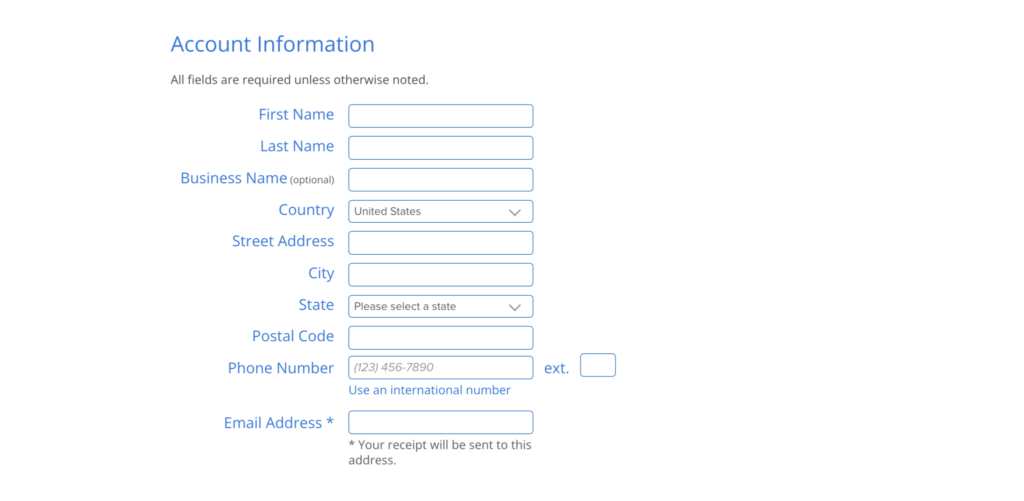
After finishing, pick your package information. Depending on how far in advance you want to pay, you can select a package price plan.
You can select a plan and pay in full over 12 or 36 months.
When you pay for 12 months upfront, your monthly cost will be just $35.40 and it comes with a 30-day money-back guarantee so no risk.
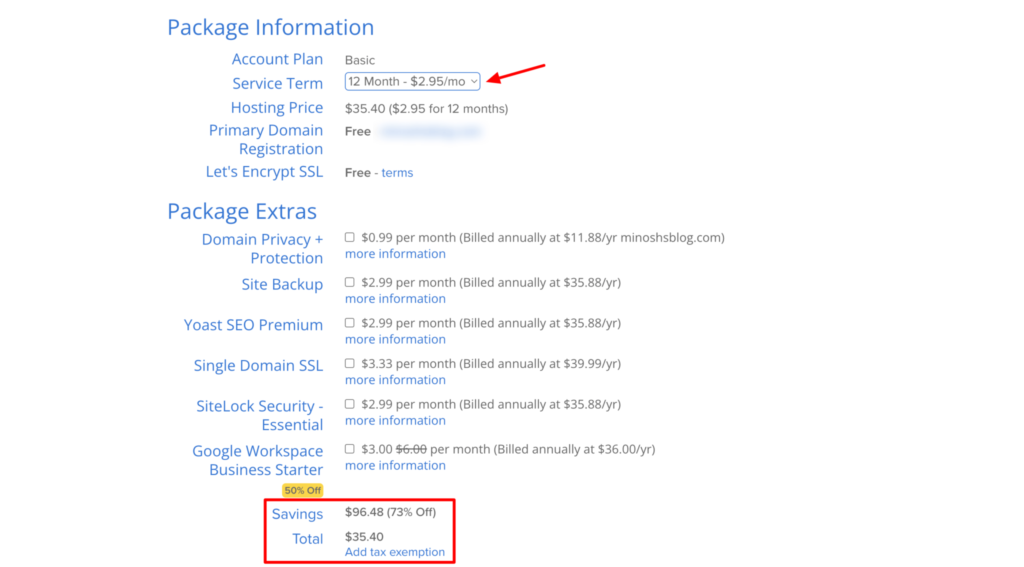
Finally, complete your hosting purchase. Hit the green “Submit” button after entering your payment information and reading over the Bluehost Policies and Terms.
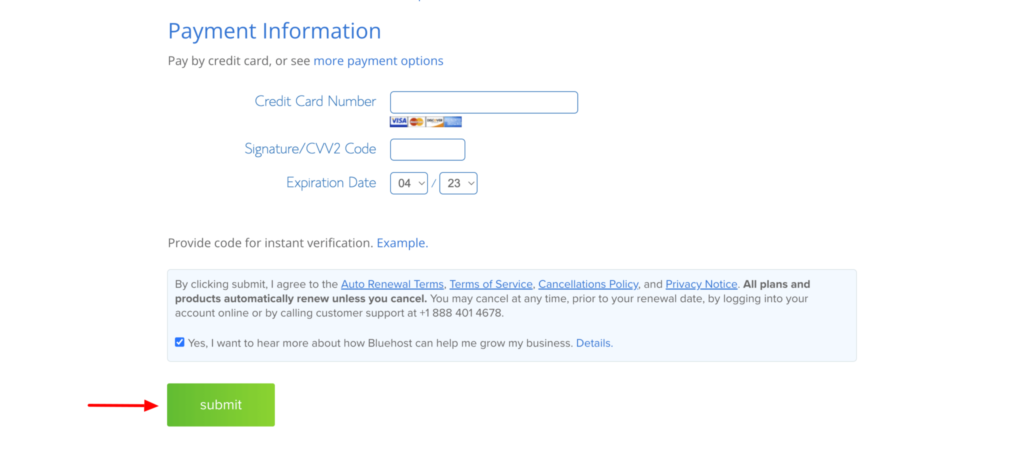
Simply wait a short while for the next step to appear.
To protect your Bluehost account, make a password. Not your WordPress blog (which will reach you via email), this password is for your Bluehost account.
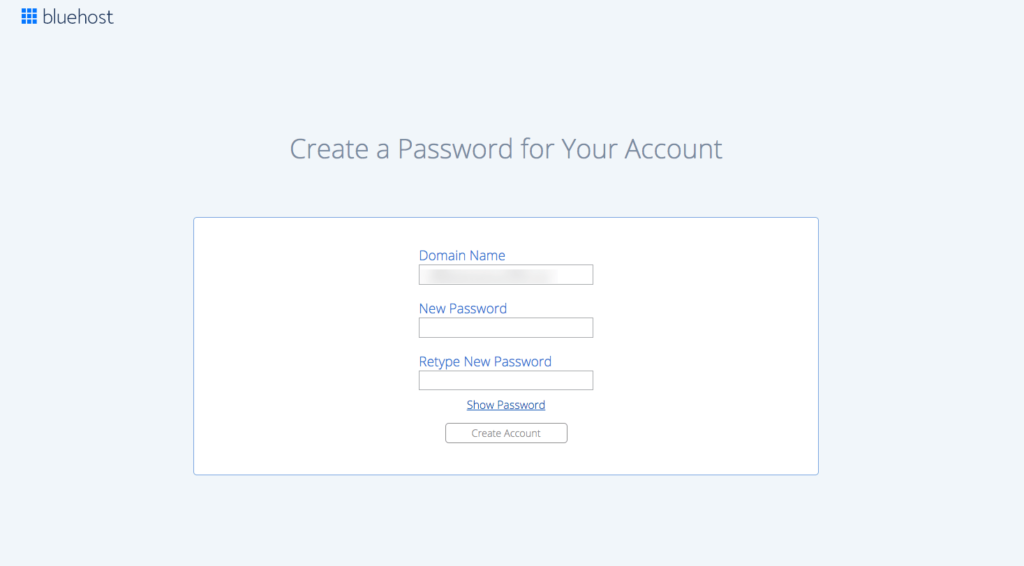
Log in to your Bluehost account. Enter the password you just made in the step above. Alternatively, log in with your Google account which you signed up before.
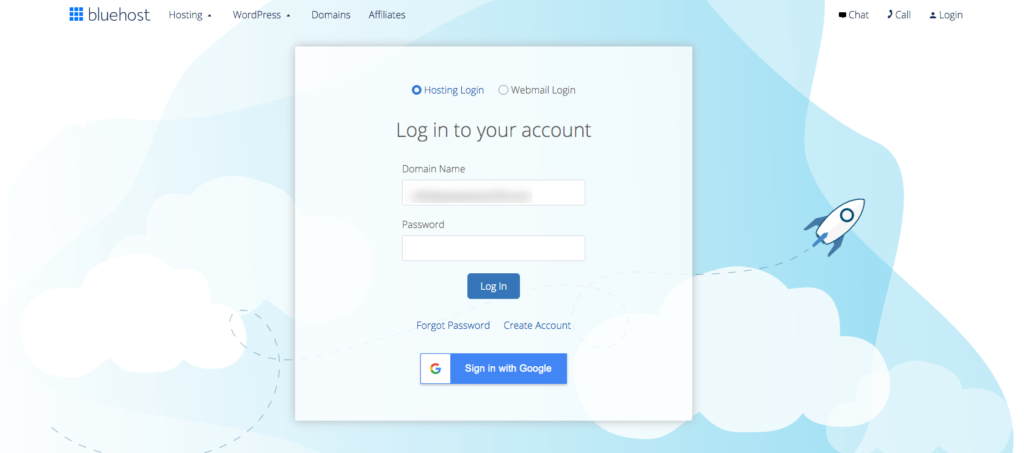
Create a name and tagline for your blog. Your blog’s name and tagline should be entered. You can modify these settings later if you toggle on the “Do you want a blog?” switch.
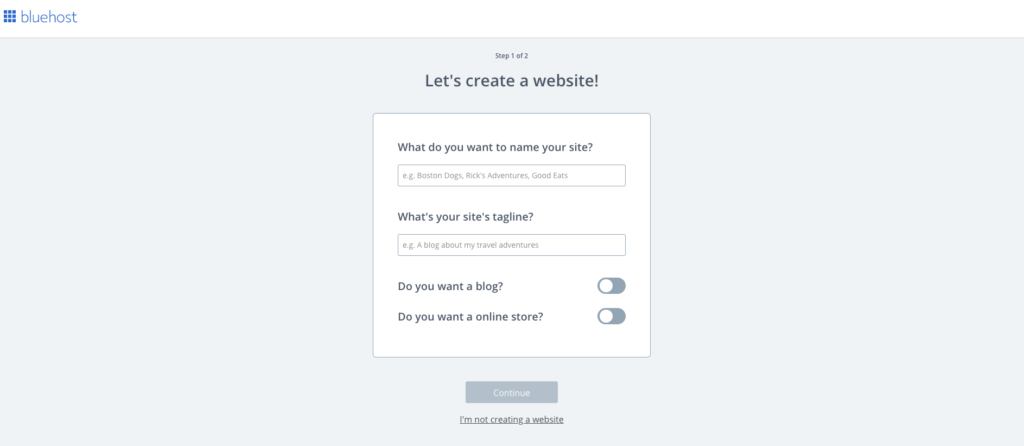
Regarding your online objectives and experiences, you can be asked some survey questions. Respond to them, then move on to the next phase.
Choose a theme now for your blog. You are free to select either a free or a premium theme. Select a free theme for now; you can change it later.
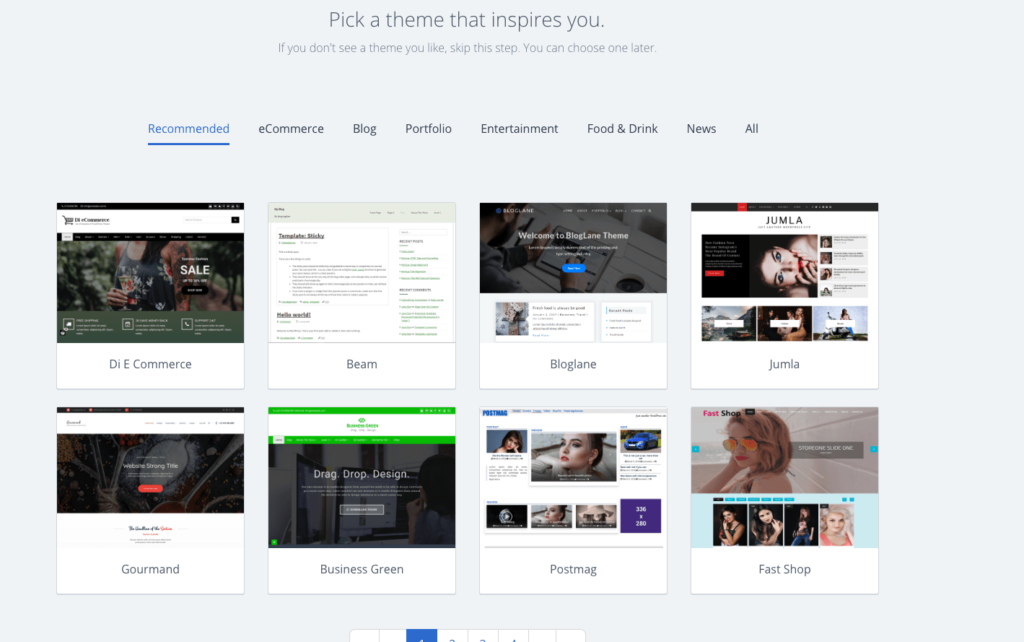
Congratulations! You have successfully set up your website on Bluehost and installed WordPress. Now it’s time to move on to the next step of getting started with WordPress and customizing the design of your blog before launching it for the world to see.
STEP 5: Getting Started with WordPress
Getting started with WordPress is an exciting step in your journey to starting a successful blog. Once you have set up your website on Bluehost and installed WordPress, it’s time to dive into the world of WordPress and familiarize yourself with its features.
Just keep in mind that you should have two sets of login information:
- Bluehost login information to control settings for your hosting account and pay your hosting fee.
- WordPress login information is required to log into the WordPress admin interface, where you may create and edit blog entries.
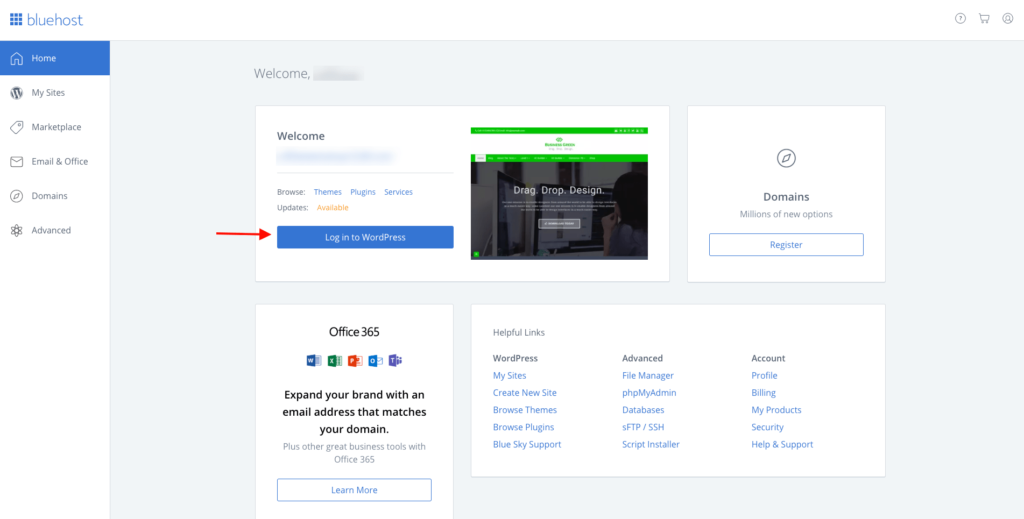
The WordPress username and password (check your email inbox) are required to access the WordPress dashboard most of the time because we need to spend more time on WordPress.
Welcome to the WordPress Dashboard!
Navigating the WordPress dashboard may seem overwhelming at first, but it’s actually quite user-friendly. The dashboard is where you will manage all aspects of your blog, from creating and editing posts to customizing the design of your site. Take some time to explore the different menus and options available to you.
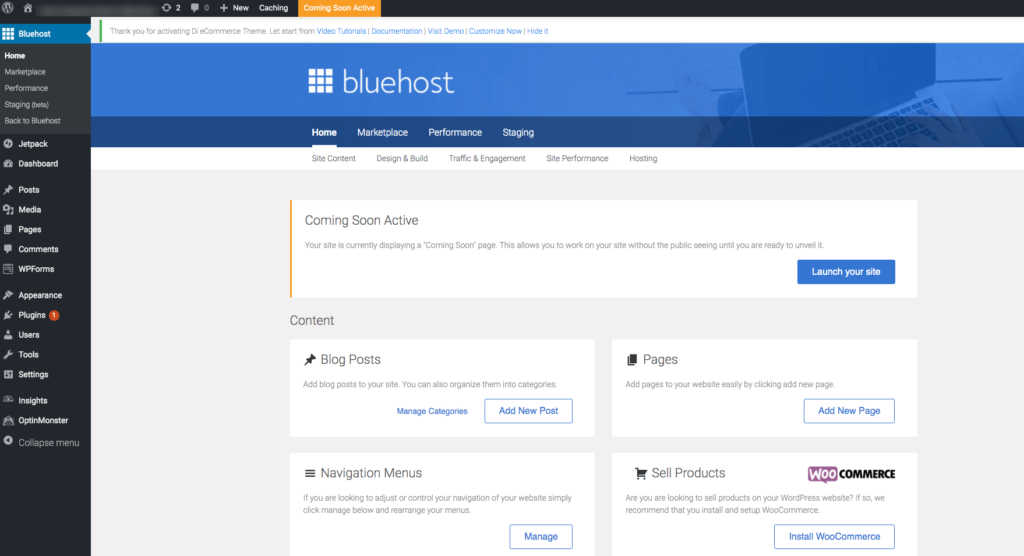
You can publish all of your blog’s content here, including posts, images, and other content. Additionally, we can set up the necessary WordPress plugins to provide your site some extra functionality.
Next, let’s talk about WordPress settings. These settings allow you to customize various aspects of your blog, such as the title and tagline, permalinks, and comment settings. It’s important to go through these settings and configure them according to your preferences.
Do you find it a bit challenging?
Don’t worry. It’s a lot simpler than it looks. You can quickly understand everything out by reading our WordPress beginner’s guide.
Install important plugins
Installing important plugins is another crucial step in getting started with WordPress. Plugins are like apps for your blog, adding extra functionality and features. Some essential plugins include Yoast SEO, which helps optimize your blog for search engines; WordFence, which enhances security; and Contact Form 7, which allows visitors to contact you easily.
To install a WordPress plugin:
- Go to Plugins > Add New.
- Search for “Yoast SEO” on the search bar.
- Click “Install Now” and “Activate” it.
As you become more comfortable with WordPress, don’t be afraid to explore additional plugins that can enhance your blogging experience. There are thousands of free and premium plugins available that can help with everything from social media integration to email marketing.
STEP 6: Customizing the Design of the Blog and Launching
Let’s customize your blog design
Once you have set up your WordPress blog and familiarized yourself with its basic features, it’s time to customize the design and launch your blog. One of the first steps in customizing your blog is selecting a theme that aligns with your niche and personal preferences. WordPress offers a wide range of free and premium themes that can be easily installed and activated.
Go to Appearance > Themes > Add New to browse and choose your preferred one. Alternatively, if you have already paid for a premium theme somewhere, you can upload any of them there.
I love the Astra theme personally. On all types of devices, including PCs, laptops, smartphones, and tablets, this theme runs better.
After choosing a theme, you can start customizing the design of your blog by modifying its appearance. This includes changing colors, fonts, and layouts to create a unique look that reflects your brand or personal style. WordPress provides a user-friendly interface for making these changes, allowing you to preview them before applying them to your live site.
Start writing your first blog post
It’s time to publish your first blog post. This is an exciting moment as it marks the official launch of your blog.
Go to Posts > Add New to create a new post.
Don’t know what to write?
Just start writing on topic of your blog; alternatively, you may read more about how to write your first blog post here.
Make sure to proofread your post for any errors or typos before hitting the publish button. You can always go back and modify a post you’ve already written, so don’t stress too much about getting it perfect the first time.
Create important pages for your blog
In addition to visual customization, it’s important to create important pages for your blog. These may include an About page, Contact page, Disclaimer Page, Privacy Policy Page, Terms of Service Page and any other relevant pages that provide information about you or your blog’s purpose. These pages help establish credibility and make it easier for visitors to navigate through your content.
Go to Pages > Add New to create a new page for your blog.
Making those pages from scratch is difficult. You can create them for your blog by using a website that generates privacy policies, such as TermsFeed.
Let’s launch your new blog!
Remove the Bluehost’s coming soon page. To make sure your blog is visible to others, you just need to remove the coming soon page for all.
To do this:
- Go to Settings > General.
- Scroll down to the “Bluehost Coming Soon Page” and turn it off.
- Click “Save.”
Now, enter your domain name in a new browser window to see your brand new blog.
Congratulations! You made it! You can now start your blogging journey!
What’s Next on Blogging?
The next phase is to concentrate on creating high-quality content and develop a strong following for your blog.
I advise new bloggers to get their start on Pinterest. It’s one of the best places to increase free blog visitors.
Most new bloggers tend to become preoccupied with attempting to earn money sideways. However, it’s crucial to first set up your blog properly. When your blog gains a valued readership and starts to function better, you can start earning money to support yourself with a respectable blogging income.
As always, the secret to long-term success is outstanding blog content.
Here are a few additional simple things you may use to enhance your blog and attract more readers.
- Canva: You can make amazing graphics for your blog and social media using Canva, a free online graphic design tool. It will assist you in gaining more visual readership and social media shares.
- WP Rocket: To give your readers a seamless experience, you need to make your site load faster. WP Rocket is a WordPress plugin that does a lot more to ensure that your blog loads quicker on any device, including caching your pages.
- TermsFeed: With the aid of this tool, you may develop and keep up a professional, legally sound, and simple-to-use Privacy Policy for your blog. It assists you in legally defending both yourself and your blog.
- Google Analytics: One of the best tools Google offers website owners and bloggers to measure the effectiveness and traffic of their websites is Google Analytics. With the help of the MonsterInsights WordPress Plugin, you can effortlessly set up Analytics on your new WordPress blog.
- Google Search Console: You can check Google Search Console to see how Google perceives your blog in their search engine results. You must first configure Google Search Console for your blog if you want to see it on Google. You can keep an eye on how well your website is performing in Google search results.
With everything in place, it’s time to promote your newly launched blog. Share it on social media platforms, reach out to friends and family, and engage with other bloggers in your niche. Building an audience takes time and effort, but with consistent quality content and promotion strategies, you’ll start attracting readers who are interested in what you have to say.
For any additional hosting-related support, you can get in touch with Bluehost by phone or live chat.
The WordPress support forum can also be used to learn more about WordPress and to receive assistance with a particular theme or plugin.
To improve your blogging abilities, be sure to read all the other articles that are linked to blogging.
It’s your turn now! Why not launch your blog right now?


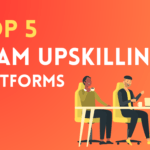










2 thoughts on “How to Start a Blog in 2024: Beginner’s Guide”
Excellent write-up
Excellent write-up